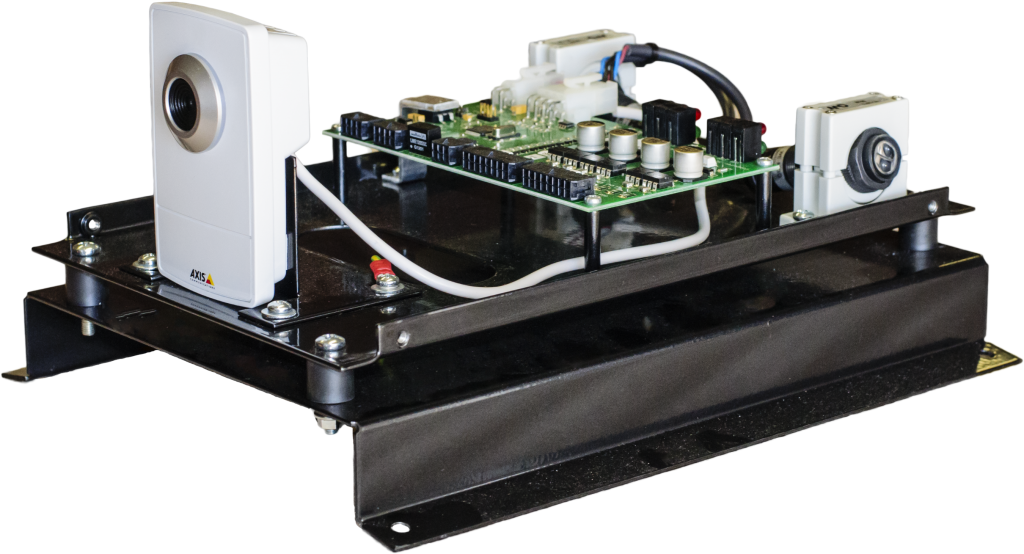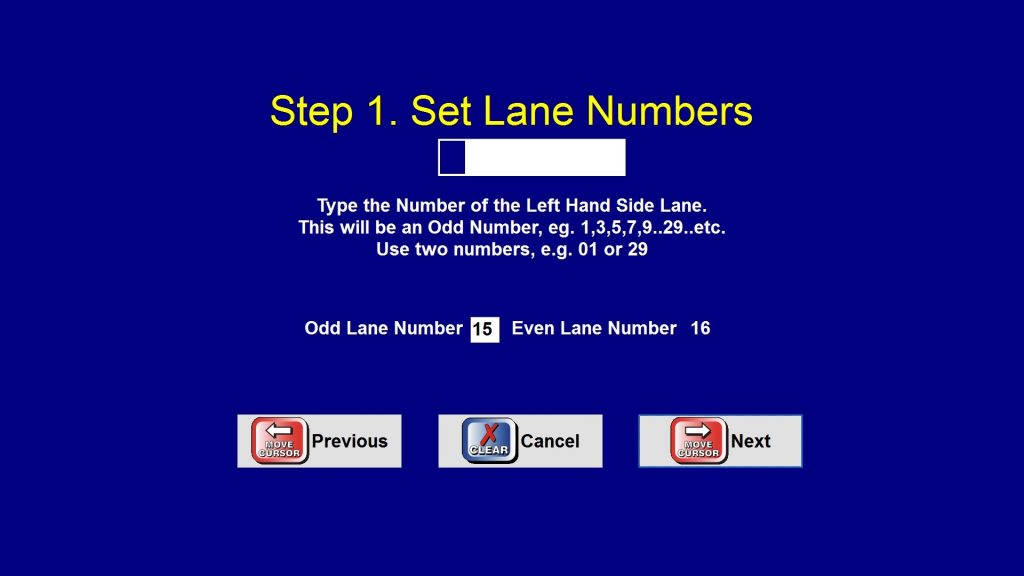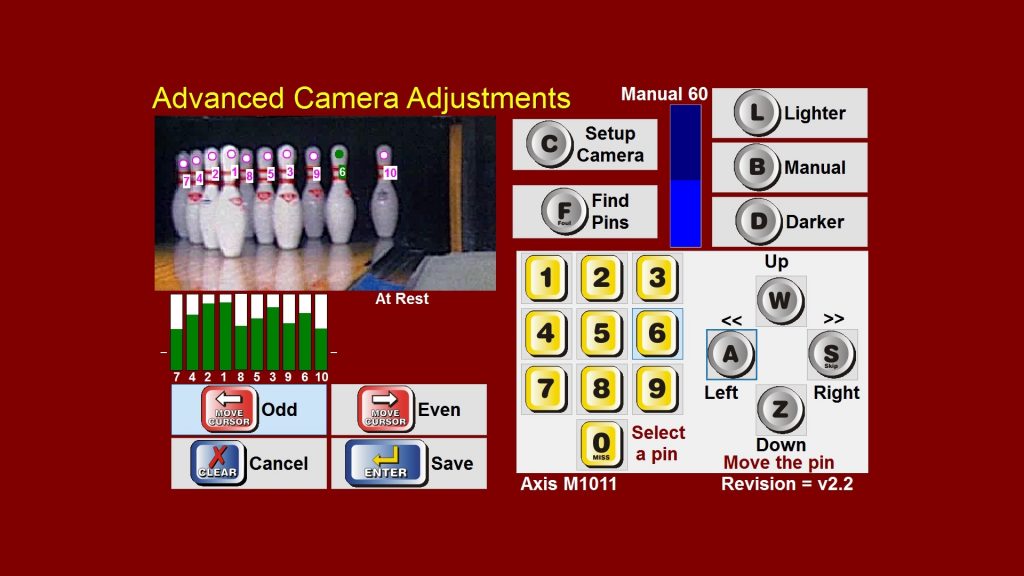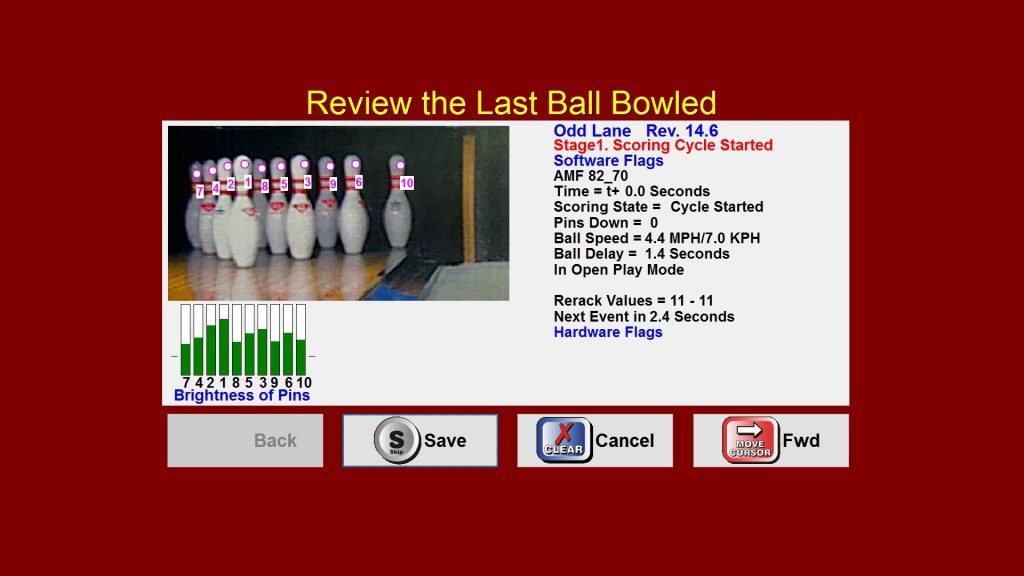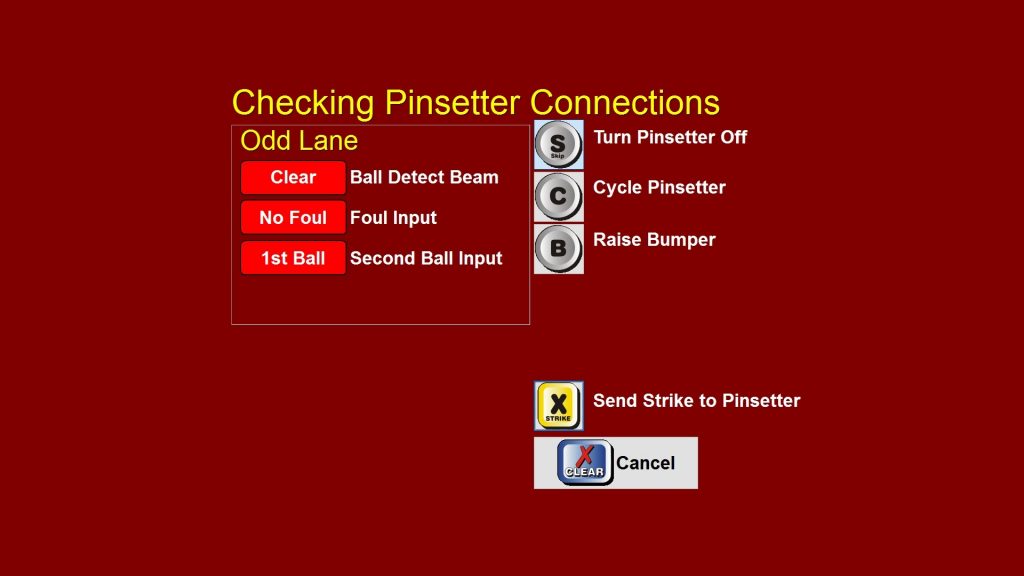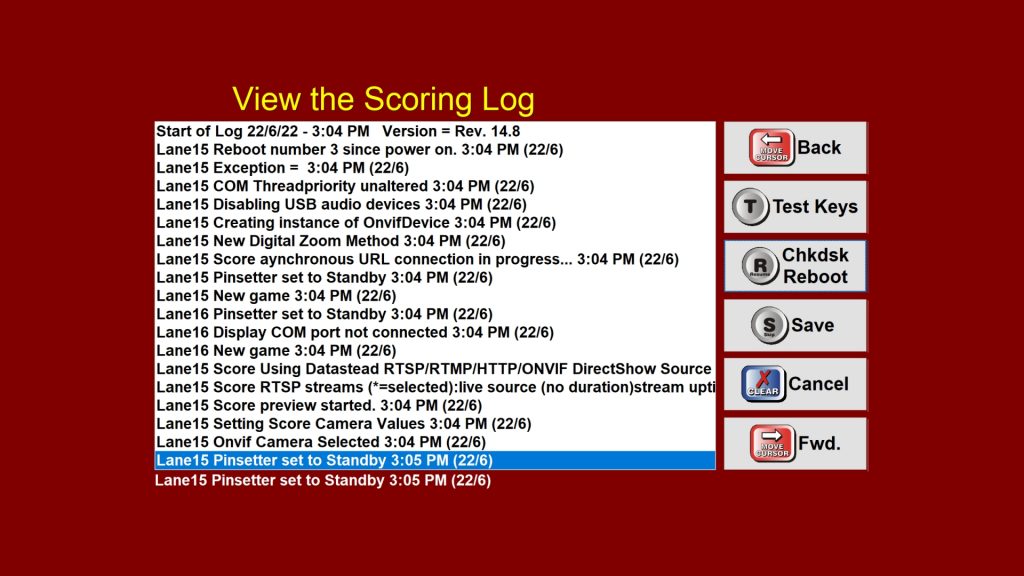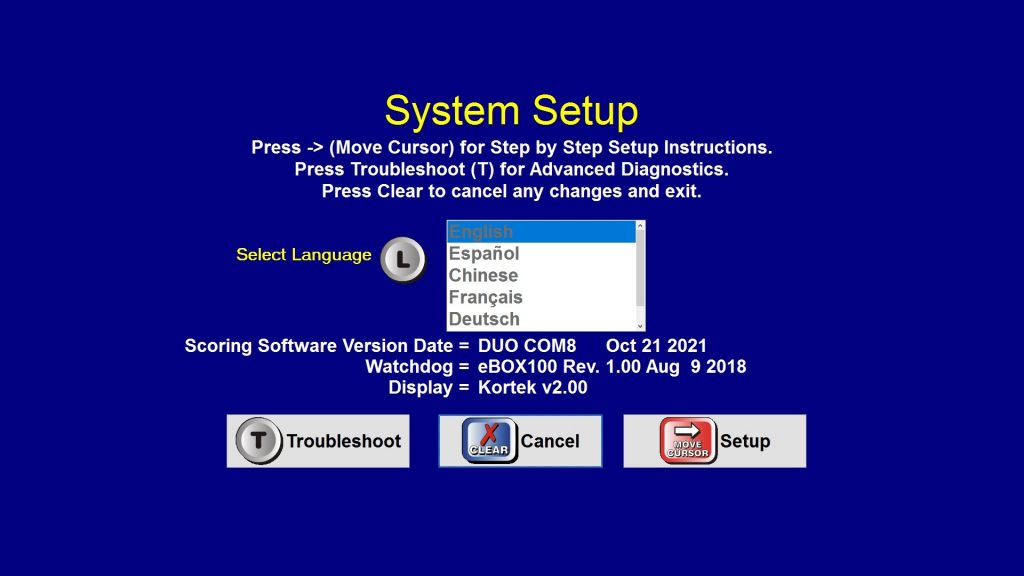Technicians Hardware
With zero moving parts, technicians will love our rugged and reliable hardware. Score cameras, where needed, are vibration resistant and all hardware is 100% fanless.
The hardware for the Computer Score DUO system is broadly divided into five components that combine into one of the simplest technically-advanced scoring systems available today, consisting of: DuoHD CPU unit / DuoHD Camera unit / Bowler Keypad / LCD Display Monitors / Connection Cables
DuoHD can operate on a Stand-Alone basis – it does not require a computer to score. All Scores, Animated Graphics and Screen Messages display without any network being in place. International Centers may provide their own computers, network equipment and overhead displays.
Hardware
The Computer Score Tenpin Bowling Automatic Scoring System, designed and manufactured with minimal components, reduces problem areas, improving reliability and simplifying maintenance. for your technicians.
DuoHD CPU Unit
The DuoHD CPU is the essential item of the Computer Score system, and together with the Camera Unit and the Bowler Keypad, represents the total electronics for a complete pair of lanes! This state-of-the-art electronic equipment features a solid aluminum heat sink for extremely cool and reliable operations – completely fanless and silent. The software, stored on a Solid State Disk, completes the entire DuoHD Lane Hardware package WITHOUT ANY MOVING PARTS.
Bowler Keypad
DuoHD utilises just one single keypad for each lane pair. It does not require any external power and uses only one communication cable to the DuoHD Camera at the capping. The keypad is also available with ‘wireless’ operation. This mode is ideal for Centers without underlane ball tracks, or where the keypad is attached to seating outside the Playing Area. If required, Computer Score can provide one keypad for each lane, but still utilise a single steel pedestal with a small footprint. This feature makes it easy to position the Bowler Keypad in the most suitable location for your Center.
DuoHD Camera Unit
The DuoHD Camera component is a very compact, yet rugged unit. Fixed directly onto the capping, in front of the pin deck, it’s advanced design allows for a color IP camera, ball-speed detectors, and all connecting ports for Pinsetters, Bowler keypads, Display Monitors and Network system – all in a solid steel casing, with shock-proof rubber spacers fixed to its base, to compensate for heavy vibrations. Venues with Brunswick ‘GS’ Series pinsetters or String Machines do not require the Camera Unit for scoring purposes. The DuoHD system connects directly to the control chassis to be told the pin fall. Thus, we do not require camera unit for these types of pinspotter, making the system even more cost effective.
Pinspotter Connection Cables
DuoHD is capable of connecting to a fully comprehensive range of pinsetters, including less common brands. Computer Score simply needs to know your venue’s type of pinsetter. We also need to know if you have any requirement for abnormal length of cables for the overhead display monitors, as in the case of very high ceilings. We include all pinsetter connection cables with DuoHD. The cables are pre-terminated with the correct plugs for your pinsetters, and Automatic Bumpers cables are supplied.
Display Monitors
The Computer Score System full package includes commercial-quality LCD display monitors, including our custom-made suspension frame and all fittings. The commercial units offer better quality and warranty period than LCD TV’s, and are also in continuous supply, with universal design and color frames, able to match future additions to the centre.
Alternatively, customers may choose to supply their own LCD/TV monitors and use our suspension frames which are specifically designed to accommodate any display from 32″ to 50″. Display features available through DUO will depend on the specifications of the TVs provided. Please contact Computer Score prior to purchasing them for advice on monitor inputs, quality and selection.
Lane Scoring Setup
Step by Step Lane Setup Wizard
The lane scoring configuration software: designed to be simple, yet comprehensive. The ‘setup wizard’ will guide you step-by-step through each of the configuration screens. If you make a mistake, it will help you to go back and correct it. You will enjoy the simplicity of calibrating the ball speed on each lane, and the ease of configuring the camera at installation time. The Installation Manual provided will guide you through all the required procedures, so you can install DuoHD with little assistance.
Zero Mechanical Camera Adjustment
DuoHD’s camera, leveled and focused prior to packing and shipping, is ready to go. Any fine adjustment to the position of each pin is easily done by using the ‘Setup Wizard’. Pin location is automatically determined through the Wizard process. For those difficult lighting situations in the Pit area, you can individually alter pin positions. The ease of using the ‘Setup Wizard’ will amaze you and your technicians.
Electronic Diagnosis
DuoHD has proven to be one of the most reliable scoring devices in the industry, with an extremely low rate of error correction. On some occasions, mis-scoring occurs, due to mal-adjusted pinsetter ‘rakes’ or other components. The ‘Troubleshooting Wizard’ built into the Lane Scoring software cannot adjust for this type of issue.
In such situations, the Computer Score software has the facility to ‘capture’ images of the troublesome lane pair pinsetters in operation, transfer the picture into an AVI file, which is easily e-mailed to the Computer Score support address, for analysis, diagnosis and solution.
Pinspotter Connections ‘Easy Check’
The DuoHD ‘Troubleshooting Wizard’ software will check all connections to your pinspotters easily and quickly, from the ‘Bowler Keypad’.
Select the desired connection you wish to check and watch the pinsetter activate the matching action. Other connection inputs such as Foul and 2nd Ball (If present) are also checked with the ‘Wizard’.
Step over the Foul Line and see the indicator display on the screen. It couldn’t be easier!
Error Log
Lane Scoring hardware or software functions are automatically ‘captured’ to a log during the day. The ‘Error Log’ retains the sequence of functions of the Lane Scoring hardware and software – a technicians helper in diagnosing any anomalies, by viewing the list. You can view this log or save and e-mail it to your support representative for further analysis. You are never alone with Computer Score.